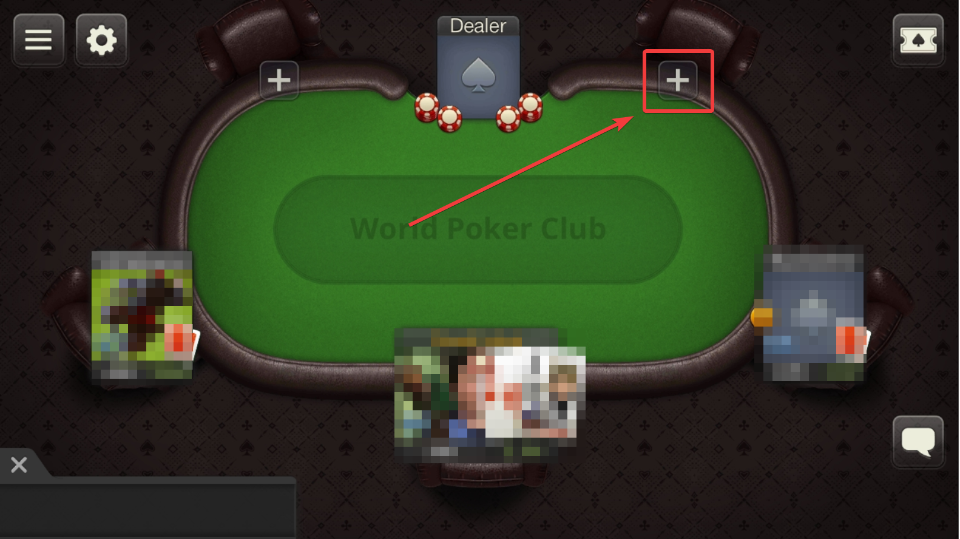There is no player search feature in the application at the moment. The player can be added to the friend list if you are both playing at one table.
To add a player to your list of poker buddies, click on his/her profile picture, after which you will see 4 buttons:
- Select the bottom right button.
- Then click "Submit"
- Then click "Submit"
Or you can go to the player profile and click on the similar button:
If you have been sent a friend request, it will appear as a pop-up message:
All the requests can be found at the friend's list. You can accept them or decline:
Also you can send a player the link to the game and to your table. When you are at a table with free seats click on the "+" to open the invitation menu:
Here you can either invite friends from the list to the table, or send a link to a friend to install the application (if he does not have one) and to your table at which you are sitting:
You can send the link using the messengers that are installed on your smartphone or by mail.