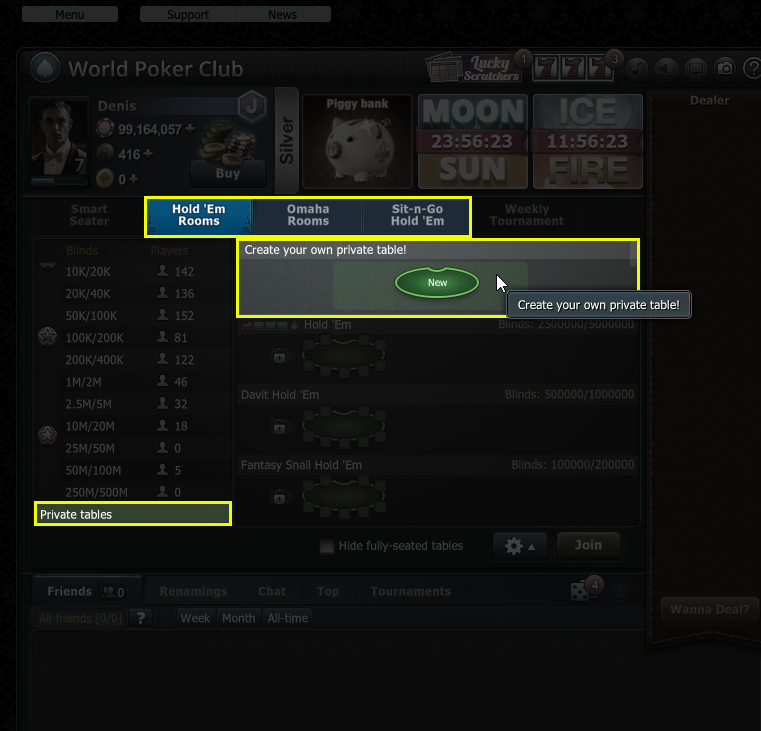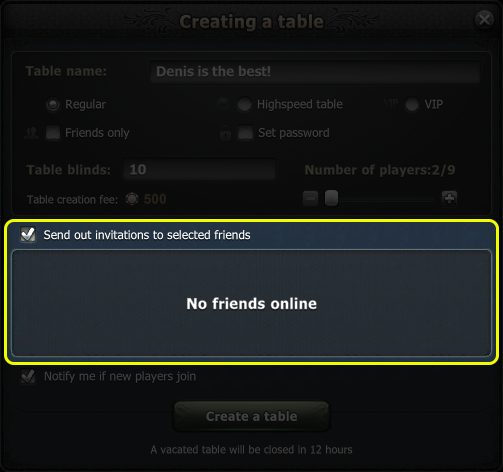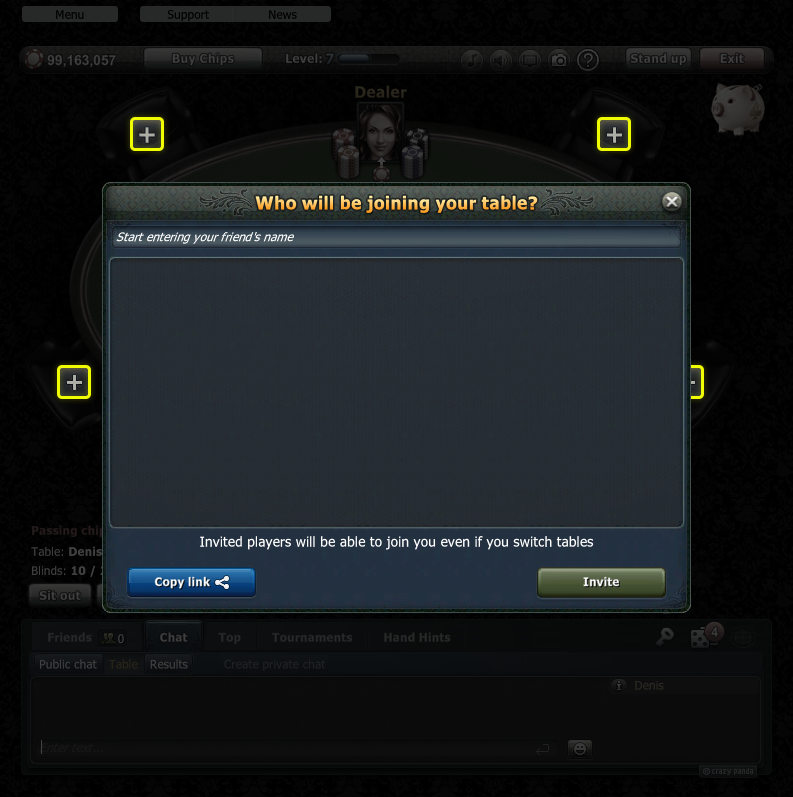Private tables are exclusive tables where only you and your friends can play together. This format is perfect for private games with your own company, away from strangers.
📜 How to Create a Private Table?
• Select the tab with the desired game mode: Hold'Em, Omaha, or Sit'n'Go, and find the “Private” section at the end of the list. Click the “Create Table” button:
• Select the appropriate table settings, game speed, and blinds/bets. If you wish, you can make the table private for friends only or set a password. Please note that there is a fee for creating a table:
• Click the “Create Table” button to switch to the table. A private table lasts for 12 hours and closes automatically after that time.
📩 How to Invite Friends to a Private Table?
• Before creating a table — when setting up the table, select “Send out invitation to selected friends” and select the friends who will automatically receive an invitation. Only friends who are online will appear in the list:
• Invite a friend by clicking on an empty seat at the table. This can be done directly or via a link that can be sent to a friend via messenger:
• By table name and password, if your friend also plays the PC version.
⚠️ Important Information
To protect against abuse and violations, the following restrictions apply to private tables:
- Games at private tables do not count toward your player statistics and do not unlock achievements.
- Quests cannot be completed at private tables, except for sending gifts and respects.
- You do not receive experience points or level-ups at private tables.
- Standard chat rules and game rules still apply.
- Moderators cannot join your private table, but they will receive and review any chat reports. Automatic bans from the system are still possible for rule violations.