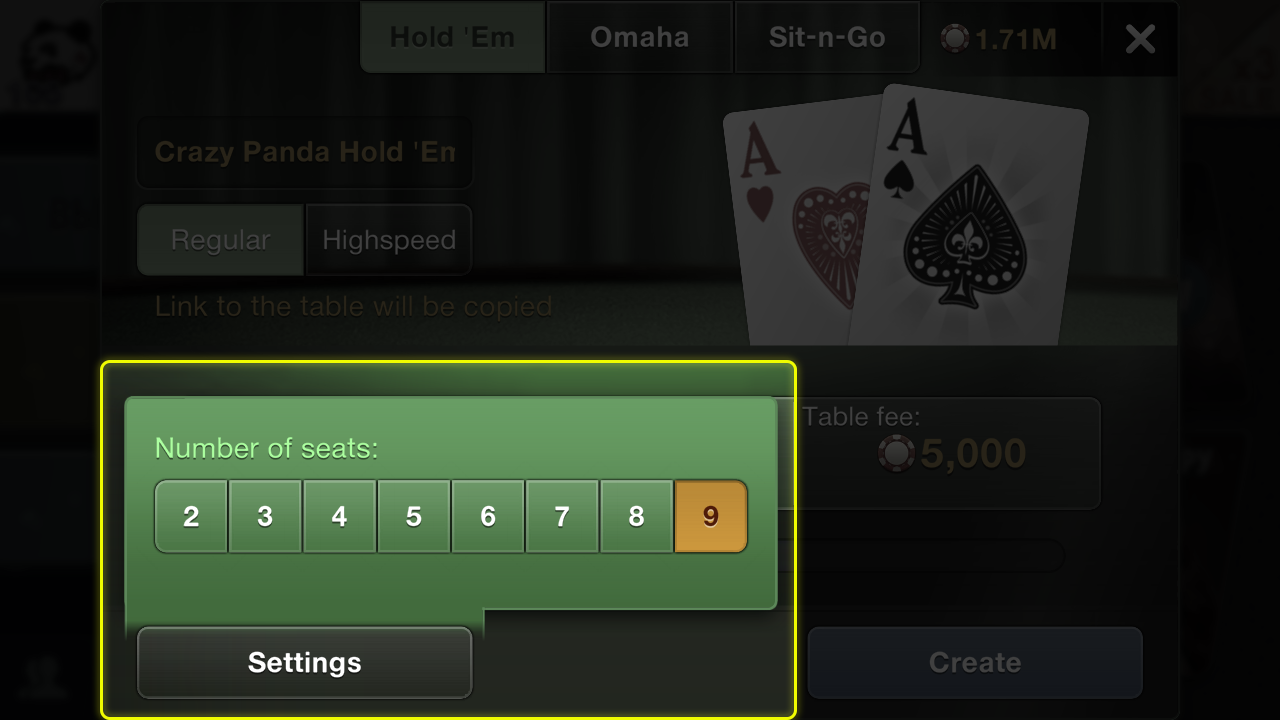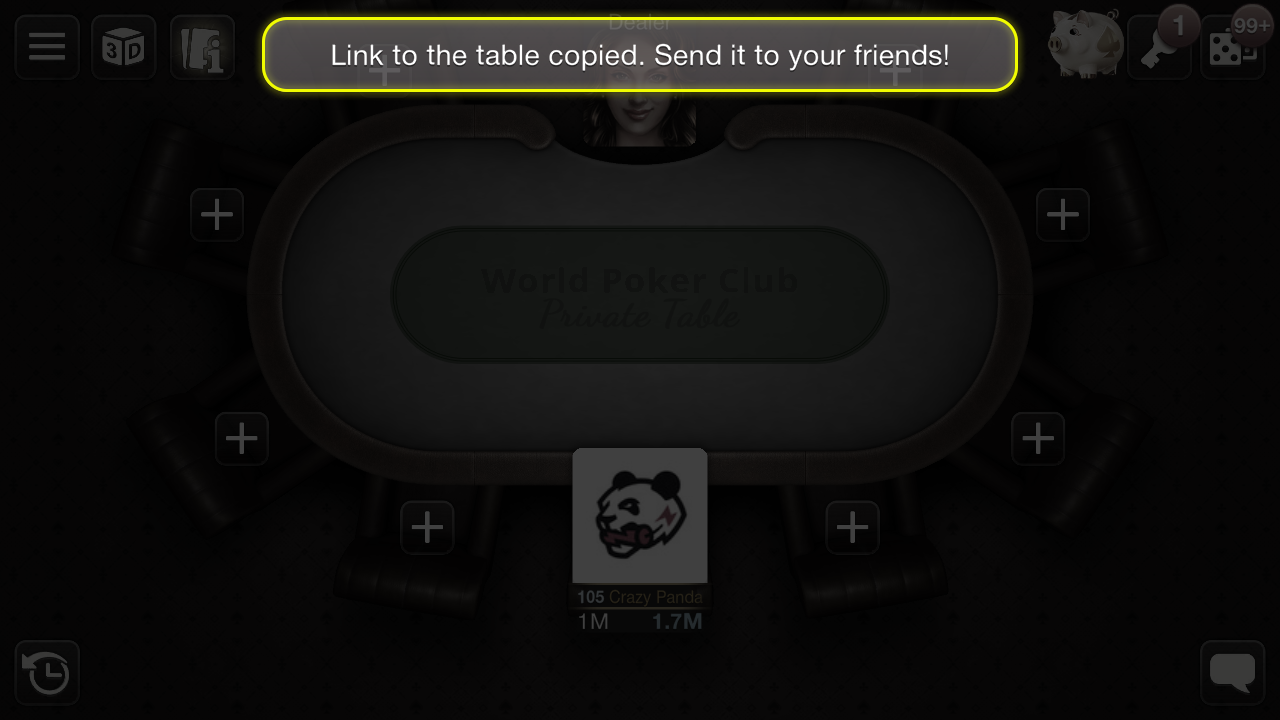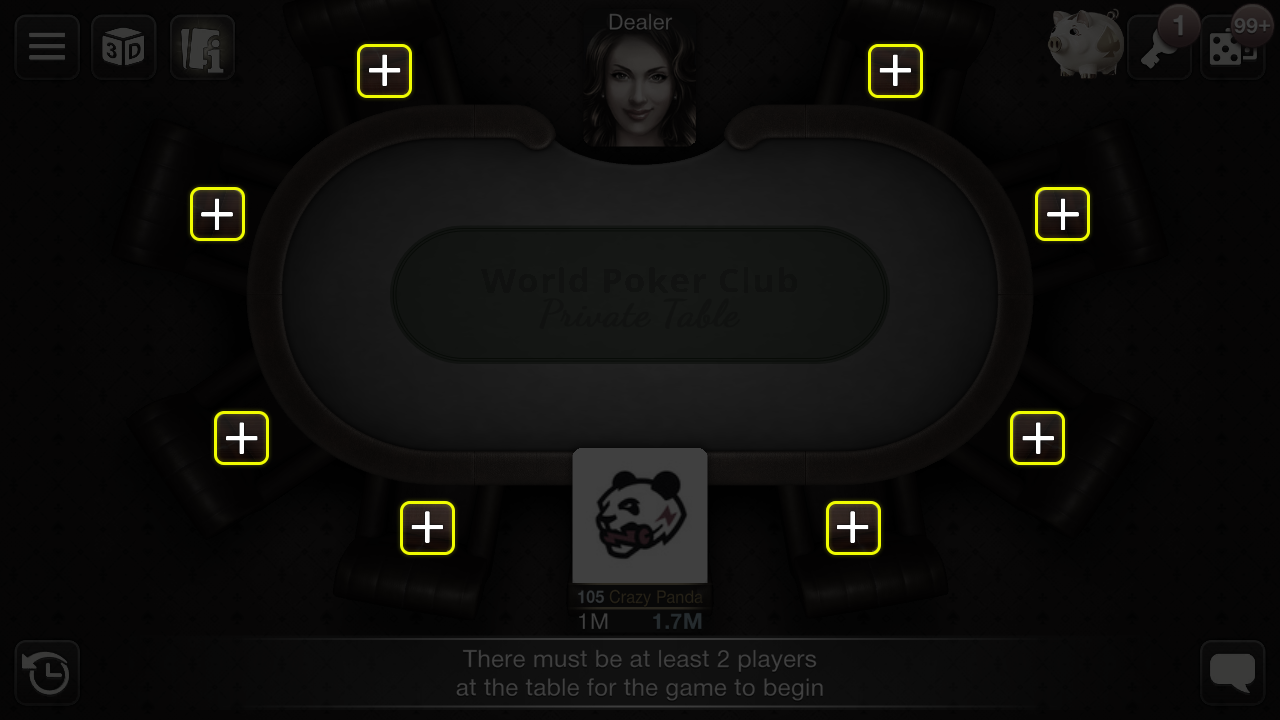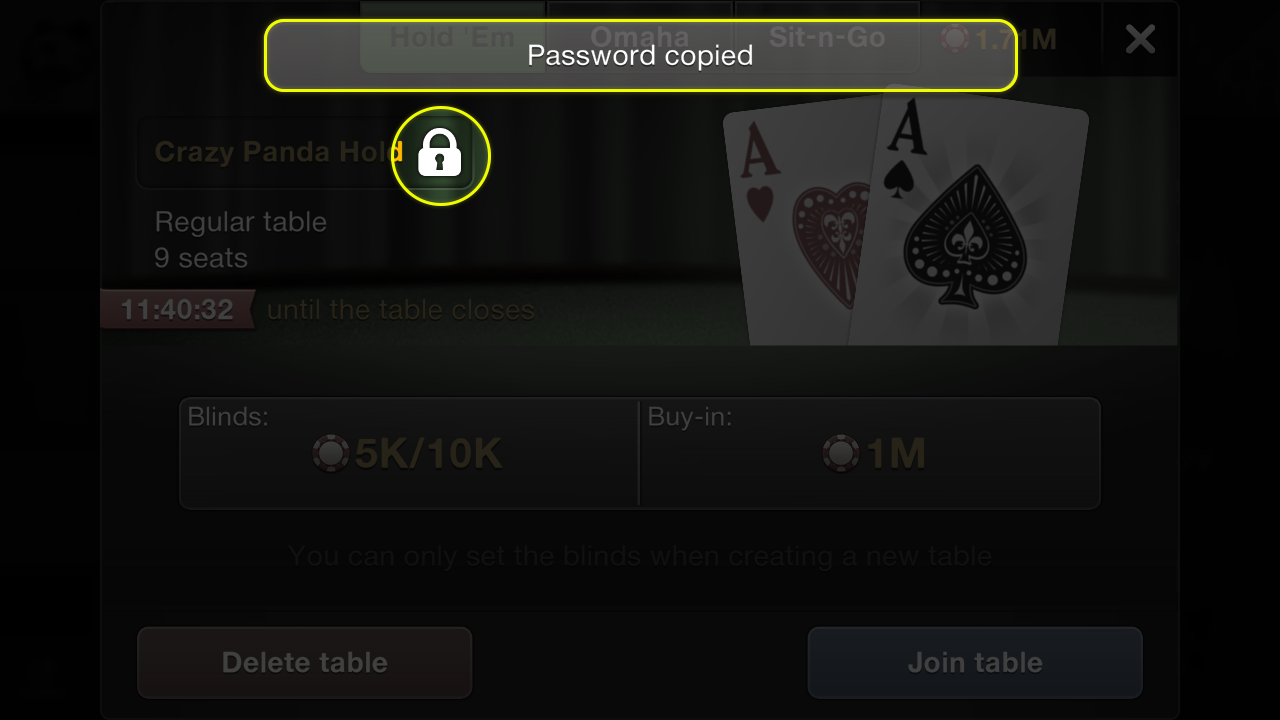Private tables are exclusive tables where only you and your friends can play together. Other players cannot join by accident or through search—they can only access the table via an invitation link or password. This format is perfect for private games with your own company, away from strangers.
📜 How to Create a Private Table?
• In the main menu, select the “Private Tables” section.
• Choose the game type, speed, and blind/buy-in size.
• In the “Settings” section, set the number of seats at the table.
• Click “Create.” Your private table will remain open for 12 hours and will close automatically when this time expires.
📩 How to Invite Friends to a Private Table?
Only invited players can join a private table. There are three ways to invite:
• By link. When you join the private table, an invitation link is automatically copied to your clipboard. Send this link to your friends.
• Via the table. Invite a friend by clicking an open seat at your table.
• By table name and password (for friends playing on the PC version). To copy the password, click the lock icon.
⚠️ Important Information
- Private tables are closed to anyone you haven’t invited.
- To protect against abuse and violations, the following restrictions apply to private tables:
- Games at private tables do not count toward your player statistics and do not unlock achievements.
- Quests cannot be completed at private tables, except for sending gifts and respects.
- You do not receive experience points or level-ups at private tables.
- Standard chat rules and game rules still apply.
- Moderators cannot join your private table, but they will receive and review any chat reports. Automatic bans from the system are still possible for rule violations.